What Are Digital Planners?
Find Out Why They're Right for You!
Understanding Digital Planners
If you're looking for a way to organize your life, a digital planner might be the solution you've been searching for. A digital planner is a paperless version of a traditional planner that you can use on your tablet or iPad.
Instead of writing on paper, you can use a note-taking app like GoodNotes or Notability to write on a PDF file. Digital planners for PC’s are becoming more available, using Microsoft’s OneNote.
Advantages
- Customizable. You can change the layout of the document, move pages up and down, delete or duplicate elements, add new templates and create brand new pages and sections with a click of a button. This means you get endless layout possibilities with a digital planner!
- Productivity Features. You can use hyperlinked tabs to quickly jump between sections, and you can use different layouts to organize your notes and tasks in a way that makes sense to you.
- Easy to Use. Digital planners can be really useful for people who like to journal. You can use a digital planner to keep track of your thoughts, ideas and goals. And because they are digital, you can easily search for and find specific entries.
- Cost. Inexpensive and free options are available and you can use them on your existing tablet or iPad. You can use One Note planners on your PC. Plus, because you're not using paper, you’re helping the environment and saving the cost of printer paper and ink.
- Versatile. Whatever your path in life: student, professional, homeschooler or just someone who wants to keep track of their life, a digital planner can be the perfect solution for you.
Why Choose Digital Planners Over Paper Planners
Pros and Cons of Digital Planners
Pros
Cons
Customizable and Personalized
Digital planners offer a high level of customization that paper planners can't match. You can choose from a wide range of templates, layouts, and designs to create a planner that is perfect for your lifestyle, habits, and preferences. You can add your own images, stickers, and notes to make it more “you”.
Productivity Boost
Digital planners have features that can help you boost your productivity. You can set reminders, alarms and notifications to keep you on track with your tasks and deadlines. You can also track your progress, set goals and analyze your productivity using built-in logs and reports.
Financial Management
Digital planners can help you manage your finances. You can create budgets, track your expenses and monitor your savings using finance-related templates and tools. You can also use it as a business planner or project planning tool.
Reusability and Portability
Digital planners are reusable. You don’t have to replace them every year. You can use the same planner for multiple years and update it as needed. Digital planners are also portable, and you can access them from any device with an internet. You can also back them up to avoid losing your data.
Flexibility and Dark Mode
Digital planners offer more flexibility than paper planners. You can easily rearrange your schedule, to-dos, and notes without having to tear out pages, erase or cross out anything. Easily switch to dark mode to reduce eye strain and improve readability.

Exploring the Features of Digital Planners
Here are some of the key features you can expect to find in a digital planner:
- Customization
- Hyperlinks & Tabs
- Scheduling Tools
- Note Taking & List Making Tools
- Meal Planner & Trackers
- Erase & Undo Features
Customization
One of the biggest advantages of digital planners is the ability to customize them to your specific needs. You can choose from a wide range of templates, stickers, and designs to create a planner that reflects your unique style and personality. You can also add your own images, graphics, and text to make it even more personalized.
Hyperlinks and Tabs
Digital planners often come with hyperlinks and tabs that make it easy to navigate between different sections and pages. This makes it easy to find what you're looking for quickly and efficiently. You can also use hyperlinks to link to external resources, such as websites or documents, that are related to your tasks or goals.
To-Do Lists and Schedules
Digital planners come with a variety of tools for creating and managing your to-do lists and schedules. You can create daily, weekly, monthly, and yearly schedules, and set reminders and alarms to help you stay on track. You can also use the planner to track your progress towards your goals and objectives.
Notes and Lists
Digital planners also come with tools for taking notes and creating lists. You can add text, images, and graphics to your notes, and organize them into different categories and sections. You can also create lists for tasks, goals, and other important items, and set reminders and alarms to help you stay on top of them.
Meal Planners and Trackers
Many digital planners also come with tools for meal planning and tracking. You can create menus, grocery lists, and recipes, and track your progress towards your health and fitness goals. You can also use the planner to track your water intake, exercise, and other important health metrics.
Erase and Undo
Digital planners often come with an erase and undo feature that allows you to easily correct mistakes and make changes to your planner. This makes it easy to keep your planner looking neat and organized, even if you make a mistake.
Overall, digital planners are a versatile and flexible tool for managing your daily life. With their customizable features, hyperlinks, tabs, and tools for creating schedules, notes, lists, and trackers, they are a great choice for anyone looking to stay organized and on schedule with their goals and objectives.
Free and Paid Digital Planners
Free
Free digital planners are a great way to try out a digital planner tool without spending any money. Many free digital planners come in PDF format, which you can use with a tablet and a stylus.
Some of the most popular digital planner apps include GoodNotes, Notability, and Xodo. These apps allow you to import PDF files and annotate them with your stylus. With GoodNotes and Notability, you can also create your own templates and customize your planner to suit your needs. Noteshelf is another popular app that allows you to create your own templates, and it also includes tabs for easy navigation. One Note, for PC's, is included with Windows.
Paid
If you're looking for a paid digital planner, there are plenty of options available as well.
Here are a few of my favorite sources for paid digital planners:
The above links are affiliate links, so I receive a little financial compensation if you buy through the links. They are friends of mine who produce quality work.
When you’re considering the purchase of a digital planner ask yourself if you need it for a specific purpose. What is your style? Some people prefer a minimalist layout, while others want a planner that's highly customizable. Some digital planners are designed specifically for business planning or finances, while others are designed for meal planning or fitness tracking.
There’s a digital planner available for every need. Take time to explore different options, read reviews, and try out different layouts to find the best digital planner for your needs. Remember to back up your planner regularly, so you don't lose your important to-dos and notes.

How to Get Started with Digital Planners
Here are some tips to help you get started with digital planners:
- Choose Your Device and App What device will you be using? Digital planners can be used on tablets, such as the iPad or Android tablets. Research the many apps available, such as GoodNotes, Notability, or Xodo. Consider your budget, device and the features you need when choosing an app.
- Create or Organize Your Planner Once you've chosen your app, you can either create your own planner or use a pre-made one. Many digital planner creators sell customizable planners on Etsy or their own websites. You can also find free digital planners online. If you prefer to create your own planner, you can use a PDF file or create from scratch using PowerPoint, Keynote or Affinity Publisher.
- Customize Your Planner One of the benefits of digital planners is the ability to customize them to fit your needs. You can change the layout, add tabs, create index pages, and more. You can also add photos, stickers, and other elements to make it your own.
- Get Organized Digital planners are a great productivity tool, if you to use them effectively. Use the planner to organize your to-dos, schedule, and notes. Use it for meal planning, habit tracking, and more. Be sure to back up your planner regularly, so you don't lose any important information.
- Take Advantage of the Features Digital planners have many features that paper planners don't. For example, you can use hyperlinked tabs to quickly navigate between sections, erase mistakes easily, and use dark mode to reduce eye strain. You can also use a stylus, such as the Apple Pencil, to write and draw in your planner.
Faq
One of the biggest benefits is that it is much more convenient than a paper planner. You can access your digital planner from anywhere, as long as you have your device with you. Digital planners are much more customizable than paper planners. You can add and remove pages, change the layout, and even add stickers and other decorations.
Digital planning can help you be more productive by keeping all of your tasks and appointments in one place. You can set reminders and alarm and you can easily prioritize your tasks. Digital planners often have features like habit trackers and goal setting tools, which can help you stay motivated and focused.
Getting started with digital planning is easy. First, you'll need to choose a digital planner app that you like and is compatible with your device. Once you have your app, you can import your digital planner and start using it right away. There are many tutorials and videos available online to help you get started.

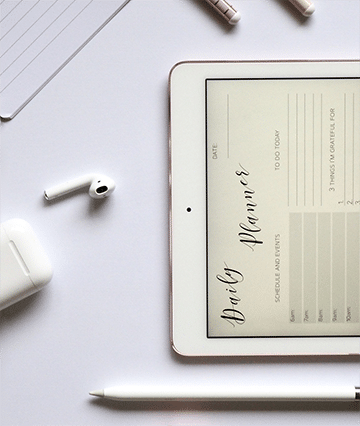
Very comprehensive article on Digital Planners and why people might enjoy using them! Having a background in project management I believe planning is essential! Thanks so much!
This blog is making me wish I had an iPad! I still use a 7 ring paper planner which allows me to replace only the yearly pages, the binder itself is reusable and stands up to being hauled around. Though, I do then need space to stores the years past…