How To Turn Your Pet Into AI Art
You’ve been seeing all these cute pet images made in Midjourney and you know most of the animals are not real.
But haven’t you been wondering if you could use Midjourney to make beautiful, fun or weird ai art images of your own pets?
The answer is yes.
Key Takeaways
You can use the Midjourney AI Art Generator to create a wide range of images based on a photograph of your pet.
The process is easy
You will need a subscription to Midjourney
Go back to the message area in Midjourney.
Type “/”, select “/imagine”, then paste in the link you copied. Add some additional words, for example, “lying on the beach” “with an umbrella” “in a flower garden”, etc.
Meet Our Staff

Thor

Allie

Chloe
The staff volunteered to be the base images
The Process
Start by finding or creating a a clear image of your pet, especially the face.
Drag the photo into the message box in Midjourney. Hit enter and the image will enlarge.
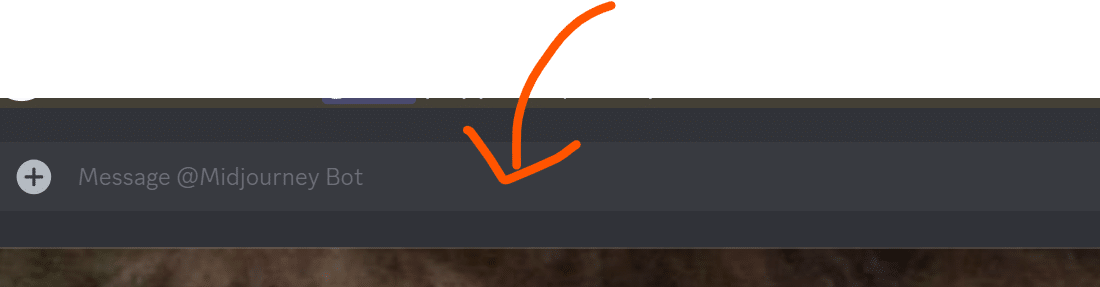
Click on the image and then on “open in browser”. It will get bigger. Right click on the image, choose “copy image address”
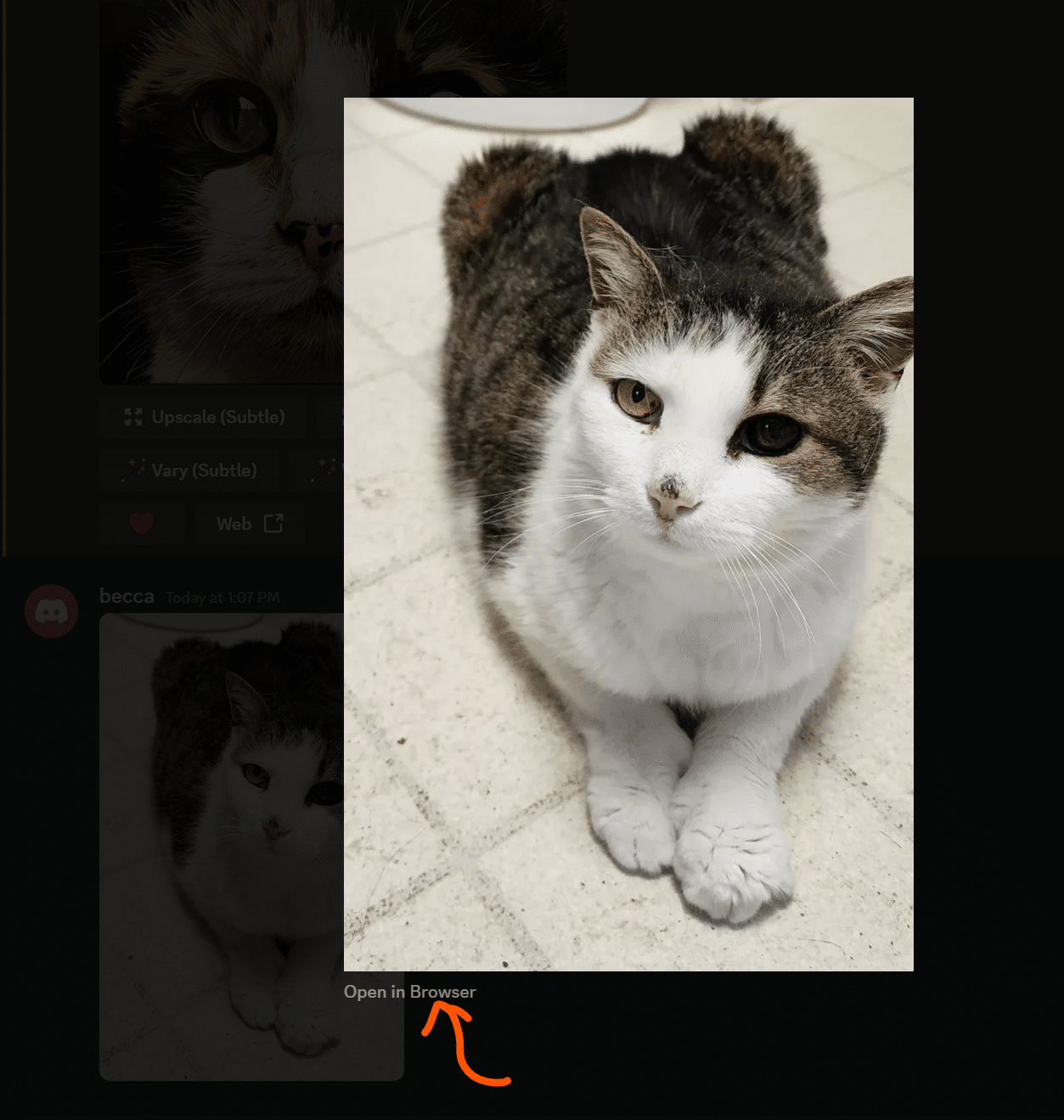
Go back to the message area in Midjourney.
Type “/”, select “/imagine”, then paste in the link you copied. Add some additional words, for example, “lying on the beach” “with an umbrella” “in a flower garden”, etc.
The Results

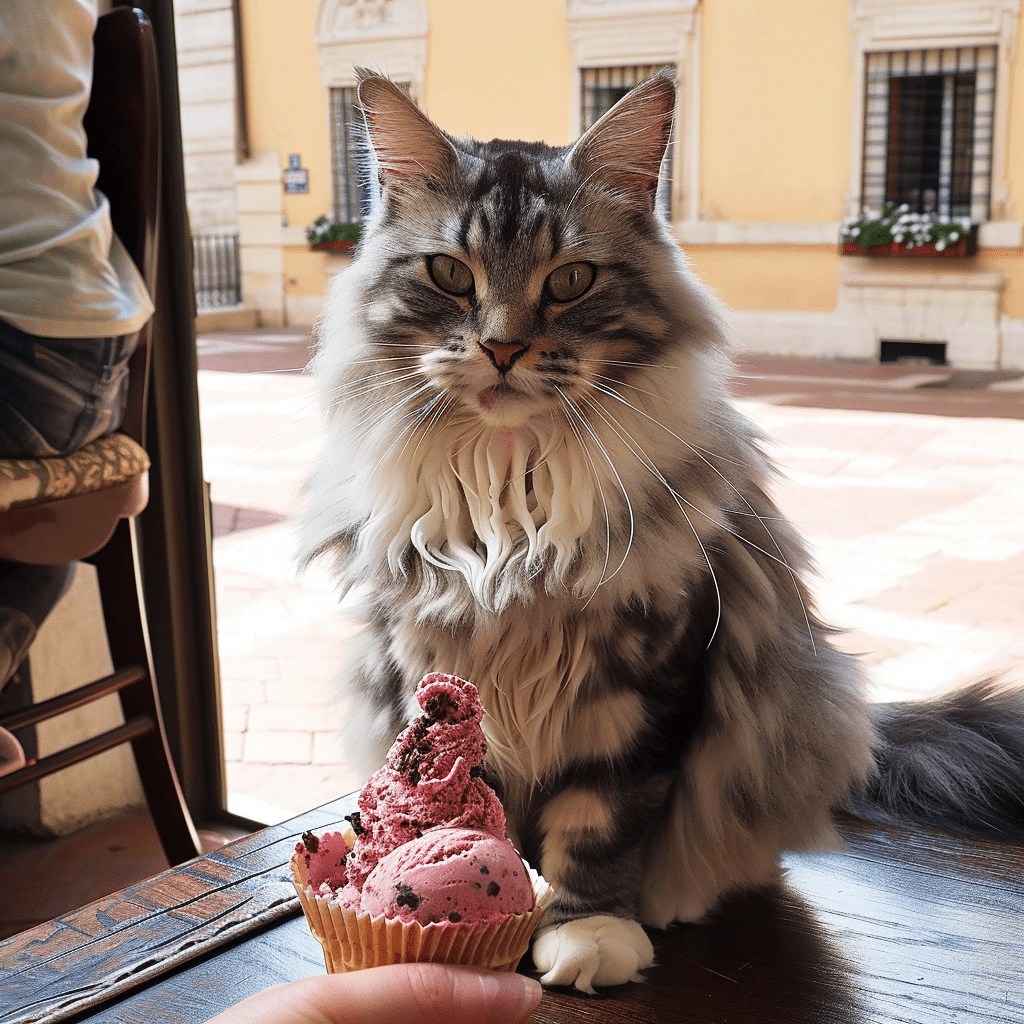
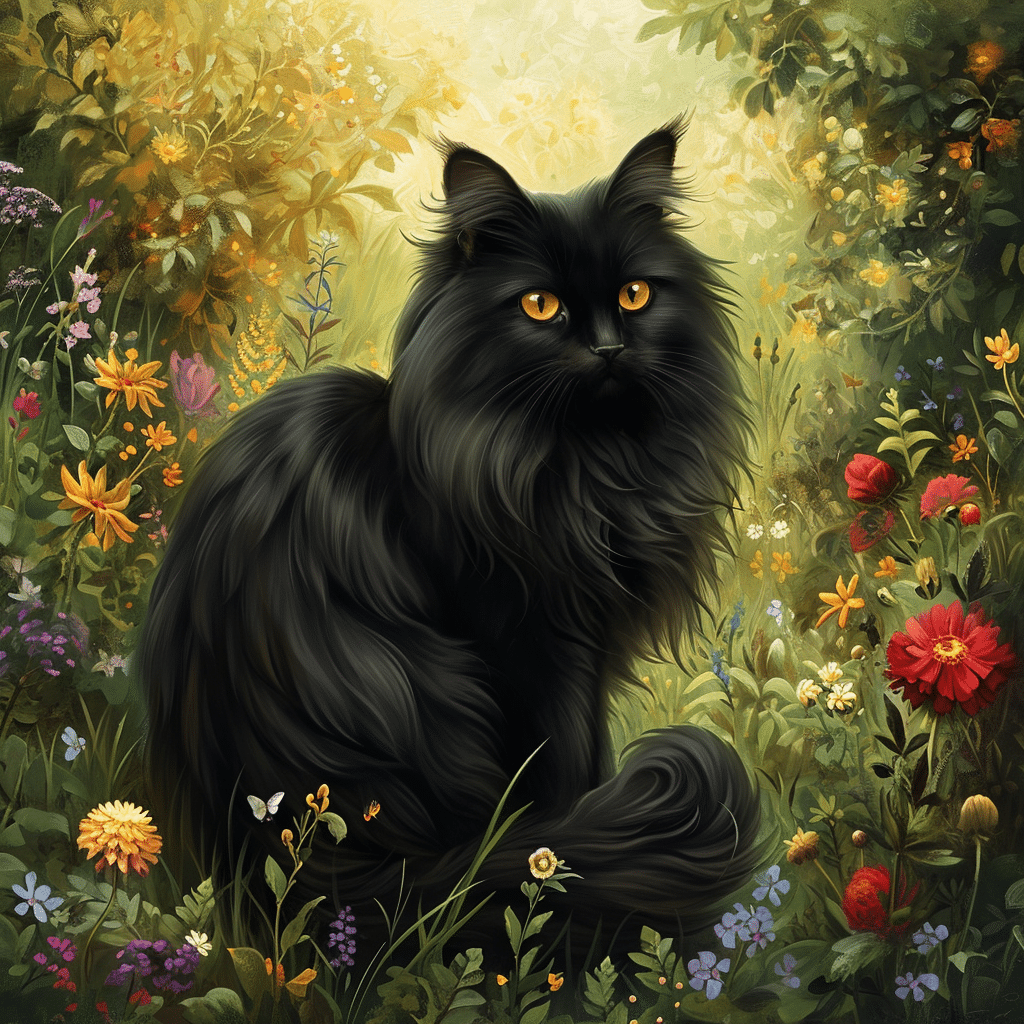


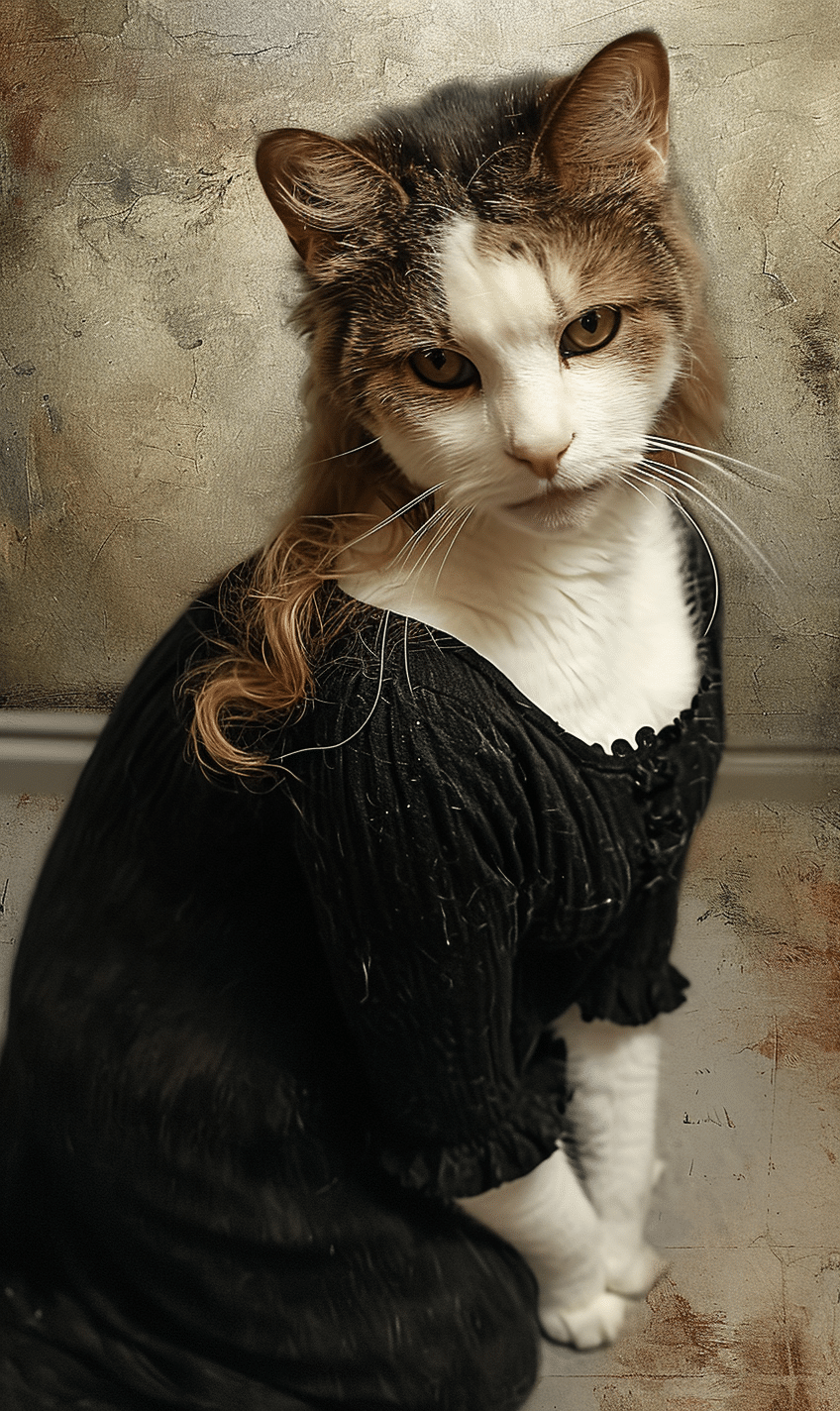
Hit enter and see the ai art results. You can always make tweaks to get the result you want.
I hope you enjoyed seeing these images. Give it a try with your pet pictures. Please don't tell Allie I used that image of him dressed as the Mona Lisa.
I learned this technique from Philip Anders. Watch this video to learn more.

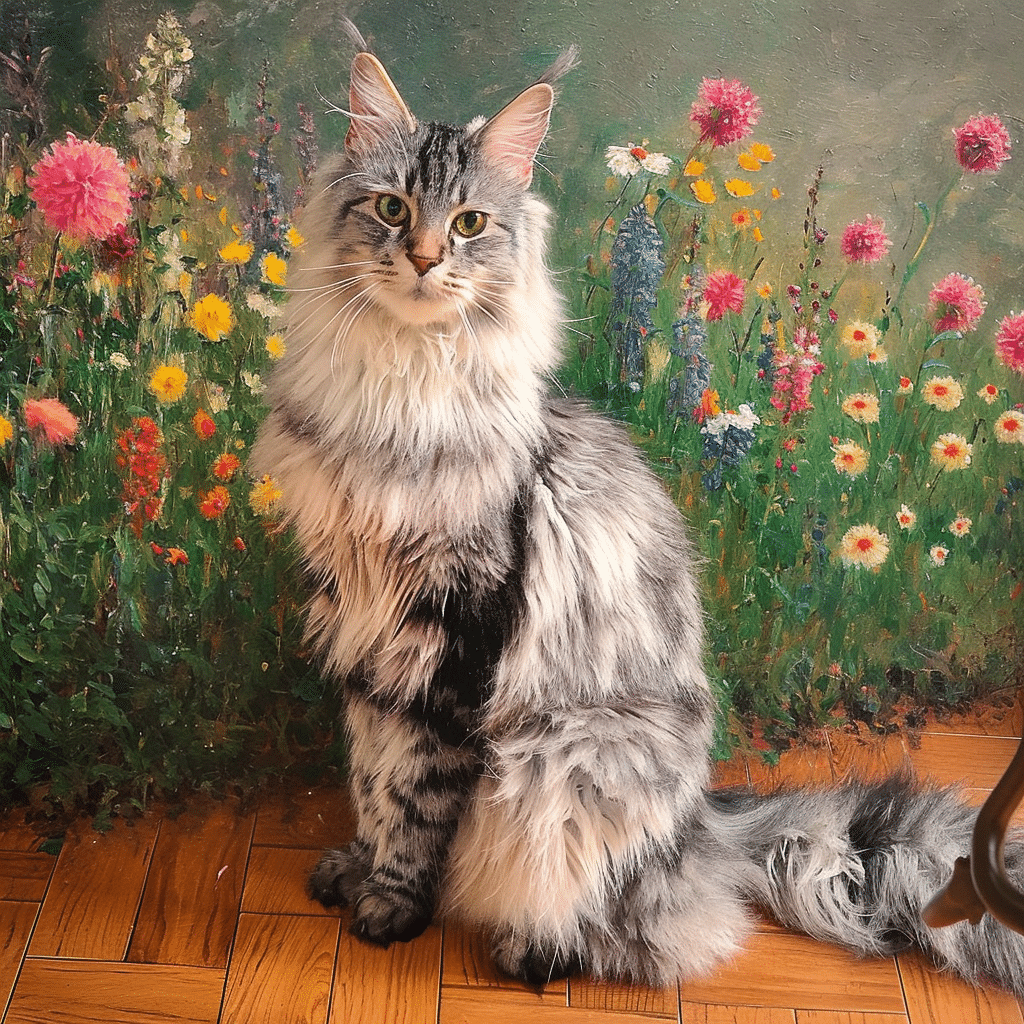
What a great idea! I haven’t yet subscribed to midjourney but am thinking it would help creat great graphics for my blog!
Cool! But I am not ready for more learning yet. My head is too full of stuff already. Will keep it in mind.
Pretty cool! I’ve never heard of the program before. Looks like fun!